Module Tree Toolbar
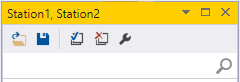
Default Commands
| Name | ComandHandler | Async | Disabled by | Description |
|---|---|---|---|---|
| LoadFile | LoadConfigurationCommandHandler | Yes |
|
Opens a dialog for selecting a configuration, loads the configuration, exits the modules, loads the configuration to the modules, and reinitializes them. |
| SaveFile | SaveConfigurationCommandHandler | No |
|
Opens a modal file dialog for the path and saves. |
| InitializeRecursive | InitializeModulesCommandHandler | Yes |
|
Exits all modules recursively (including 'not initialized') and initializes the root modules. |
| ExitRecursive | ExitModulesCommandHandler | Yes |
|
Exits all modules recursively (including 'not initialized'). |
Tip
To change the handling, you can inherit one of the commands, override for example the 'Run' method and export them.
(See Extend a Command Handler)
Browse the Module Tree
The search box in the module tree tool filters the tree by using the ModuleTreeViewFilter. This searches for names which contain the search key, and if it implements the IHasDeviceLabel interface, also the device labels.
Matching modules will be shown with its children and parents.
Simply export a IModuleTreeViewFilter class from your startup project to change the filtering.